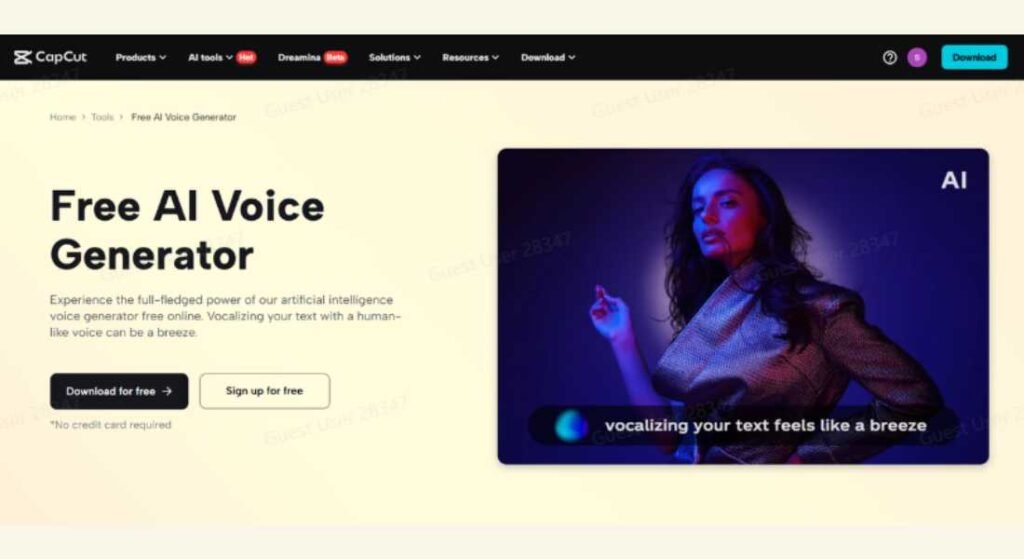Creating comedy sketches is one of the most engaging ways to entertain people online, whether it’s on TikTok or YouTube. However, as entertaining as the visuals may be, the sound, the lines, the pacing, and the delivery are the ones that get the giggle.
Using CapCut Desktop Video Editor, which boasts a powerful AI voice generator, you can enjoy the process and get productive, as it will transform your scripts into more natural-sounding and humorous narrators. It enables you to create comedy sketches quickly and with minimal effort, yet with the most significant impact, whether you’re making parody skits or comedic tutorial videos.
How AI Voice Generator Elevates Comedy Video Production?
Supporting the Purpose of Comedic Storytelling
The AI Voice Generator provided by CapCut can assist creators in crafting responses full of humorous energy in their narrations that are congruous with the comedic nature of their sketches. You don’t have to reserve a voice actor; try to eliminate background noise. It’s enough to type your text, choose the voice (e.g., dramatic, excited, or sarcastic), and immediately create a voiceover that brings your content to life. This is a game-changer that individual creators or small teams can utilise in the entertainment video production space.
Making Your Sketches Sound Professional and Playful
Voiceovers may kill or save a sketch. With the AI Voice Generator, tone, pitch, and speed can be adjusted almost any way you like: making it the perfect AI voice to time your classic gag or deliver an out superior joke. You can make fun of day-to-day things or come up with characters in mini-shows, as long as you keep your comedy video material sharp and consistent with this tool.
Why Comedy Creators Need AI-Powered Narrations?
Accessible and Inclusive Humour for All Audiences
Voiceovers are suitable for enhancing accessibility for visually impaired viewers or those who need audio information to follow the jokes. The CapCut text to speech AI feature can be multilingual, allowing you to easily deliver the same message to everyone worldwide using local humour.
Time and Privacy Saving
It is time-consuming to re-record each minor change in the script. Text-to-speech enables you to instantly edit your sound without needing to retrace your steps to the microphone. It is also great for creators who do not want people to know who they are on the Internet, yet still want to provide entertaining tutorial videos that will be hits.
Quick Steps to Create Comedy Sketches Using CapCut PC
Step 1: Set Up Your Project
Go to the CapCut website, download the full version of CapCut on your PC, Mac, and follow the instructions to install the movie editor software, open your CapCut, and click “Create project“ to begin your comedy sketch video.
Step 2: Import Your Comedy Clips
Click on “Import” and load the video clips of skit performances or any other comedic scenes. Then, arrange them in time order by clicking and dragging them onto the timeline in the order of the script.
Step 3: Add Voiceovers Using Text to Speech + Enhance Visual Quality
Go to the “Video” tab, enter the “Basic” sub-tab, select “Enhance quality”, turn on the toggle button, and then select “HD” to upgrade from 720p to 1080p. Preview with brightening and contrast modifications.
Next, under the, “Text”, menu, go to the, “Text to speech”, tab, choose, “Trending”, put your comedy script and jokes and timing, and select a voice such as, “Excited Male”, or, “Sassy Female”, make font size to 15, speed and pitch with sliders, and preview to synchronize the audio to the video.
Step 4: Export and Share with the World
- Select the MP4 format with 1080p resolution and click ‘Export’.
- Save on your device.
- Click the “Share” button to post the video on TikTok, YouTube, or any other favourite social network.
Must-Have Tools for Comedy Video Enhancement
Enhance Every Scene for Maximum Impact
Comedy is all about timing and clarity. CapCut provides built-in features to refine both:
- The AI Voice Generator allows you to pair your narration with the tone of your sketch: goofy, deadpan, or dramatic.
- The AI Video Upscaler can enhance old or grainy footage to HD or 4K quality, making it ideal for highlighting facial expressions or props.
- You can easily sync jokes, voiceovers and even text overlays with real-time previews.
CapCut enables video content creators to mix images with a soundtrack to create high-level comedy video content using its user-friendly timeline editor, whether they are novices or experts in the field.
Conclusion
Writing sketches on comedy does not have to be a difficult task. The CapCut AI Voice Generator and visual augmentation features make the entire process easier: scripting, voiceovers, polishing, and exportation. Tutorial videos and short skits are both meant to be funny and entertaining. By choosing CapCut, you can easily create high-level content that people will enjoy. Apply all these AI-powered tools to make people laugh, find a fan base, and turn your comedy dreams into reality, one sketch after another.