Encountering the Standard_init_linux go 211 exec user process caused exec format error can be frustrating for developers and system administrators alike. This error typically arises in Linux based systems especially when working with Docker containers or executing binaries that are incompatible with your system architecture. Understanding the root cause implications and how to resolve it is essential to maintaining smooth operations in Linux environments.
In this article we will explore the basics importance and practical solutions to tackle this error. By the end, you will have actionable strategies to prevent it from affecting your projects.
What is Standard_init_linux go 211 exec user process caused exec format error?

The Standard_init_linux go 211 exec user process caused exec format error occurs when the Linux kernel is unable to execute a binary due to a mismatch in the executable format. It is often seen in containerized environments where images are built for different CPU architectures such as ARM versus x86.
In simpler terms the system tries to run a program but cannot understand its structure leading to an execution failure. This error is distinct from permission issues or missing dependencies, as it strictly relates to the binary format.
Benefits of Understanding This Error
Understanding Standard_init_linux go 211 exec user process caused exec format error is crucial for developers sysadmins and DevOps engineers. First it allows you to identify architecture mismatches early preventing wasted deployment time. Second knowing the error helps you build containers correctly and choose the right base images.
Third it enhances system Development Practices stability by reducing unexpected container crashes. Finally proactive management of this error ensures smoother CI/CD pipelines and fewer production incidents.
Common Causes of the Error?
Several factors trigger the Standard_init_linux go 211 exec user process caused exec format error:
Architecture Mismatch
One of the most frequent causes is running a binary built for a different CPU architecture. For example attempting to run an ARM binary on an x86 host system will result in this error.
Incorrect Docker Base Image
Using an incompatible Docker base image can cause this error. If the container image is built for a different architecture than your host, Linux cannot execute the entrypoint or CMD commands.
Corrupted or Improperly Compiled Binaries
A binary that is improperly compiled or corrupted may not conform to the system’s executable format triggering this error.
Step by Step Guide to Fix the Error?
Resolving the Standard_init_linux go 211 exec user process caused exec format error involves a systematic approach:
Step 1: Verify Architecture Compatibility
Check your host system’s CPU architecture using the uname -m command. Ensure the binary or Docker image matches this architecture.
Step 2: Rebuild the Docker Image
If using Docker rebuild your image using a compatible base image. Use docker buildx for multi-platform builds if necessary.
Step 3: Recompile the Binary
For custom binaries ensure compilation matches your system architecture. Use proper compiler flags for your target platform.
Step 4: Test the Binary Independently
Before deploying in a container, test the binary on the host system to confirm it executes correctly.
Step 5: Update Docker Runtime
Ensure Docker and its runtime support the architecture you are targeting. Updating Docker can fix subtle incompatibilities.
Additional Tips to Prevent This Error
To prevent Standard_init_linux go 211 exec user process caused exec format error, consider the following strategies:
- Always verify image architecture before pulling or building Docker containers.
- Use multi-architecture images when deploying on heterogeneous systems.
- Document your build process to ensure consistent compilation environments.
- Regularly test your binaries on intended host architectures.
By following these proactive measures, you can minimize downtime and avoid this frustrating error.
How It Impacts Developers and Systems?
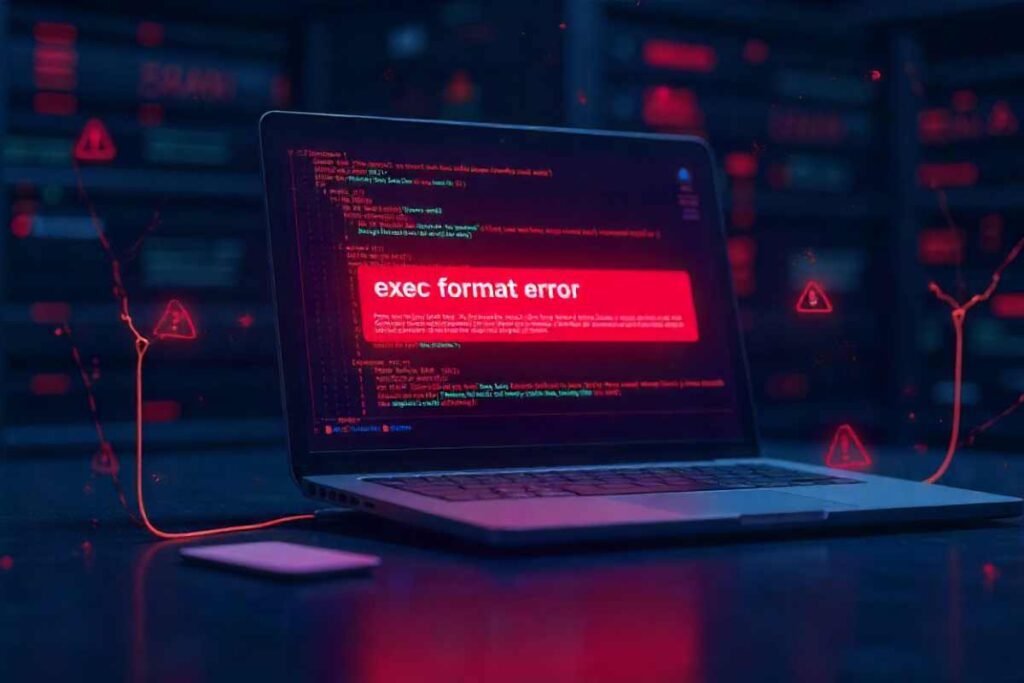
The Standard_init_linux go 211 exec user process caused exec format error directly affects system stability and developer productivity. Containers may fail to start, applications may crash, and CI/CD pipelines may halt unexpectedly. For production systems, unresolved errors can lead to service outages. Understanding and addressing this error ensures smoother operations and prevents costly troubleshooting.
Troubleshooting in Docker Environments
Docker users frequently encounter this Standard_init_linux go 211 exec user process caused exec format error due to mismatched architectures or improper images. Key troubleshooting steps include:
- Inspect the Docker image with
docker inspect <image>to check the architecture. - Use
docker run --platformto explicitly specify the target platform. - Verify that your Dockerfile uses compatible
ENTRYPOINTandCMDcommands.
Following these steps allows developers to quickly identify and fix the underlying issue.
Error in CI/CD Pipelines
CI/CD pipelines often fail due to Standard_init_linux go 211 exec user process caused exec format error when containers or binaries are built for an incorrect architecture.
- Always configure build agents to match your deployment environment.
- Utilize multi-platform builds with
docker buildxto ensure cross-platform compatibility. - Automate testing on target architecture to catch errors early.
Proper configuration and automated testing reduce pipeline failures significantly.
Common Misconceptions About the Error
Some common misconceptions include:
- It’s a permission issue: While permissions can block execution, this error strictly relates to format compatibility.
- Rebooting fixes it: Restarting the system does not solve the underlying binary mismatch.
- It’s a Docker bug: The error is almost always due to architecture mismatches rather than Docker itself.
Clearing these misconceptions helps developers focus on the real cause.
How to Verify Executable Format?
Linux provides tools to verify binary compatibility:
- file <binary>: Shows the architecture and format of the binary.
- ldd <binary>: Checks dynamic dependencies, ensuring libraries match the architecture.
Using these tools ensures your binaries are executable on your target system before deployment.
Role of Multi Architecture Support
Modern development requires multi-architecture support to avoid errors like Standard_init_linux go 211 exec user process Emerging Technologies caused exec format error.
- Docker Buildx allows building images for multiple platforms simultaneously.
- Base images such as
arm64v8oramd64cater to specific CPU types. - Testing images across architectures prevents unexpected runtime failures.
This approach is critical in a cloud-native, containerized world.
Practical Example of Fix
Consider running an ARM-based container on an Standard_init_linux go 211 exec user process caused exec format error
- Identify architecture mismatch with
uname -m. - Use a compatible image:
docker pull --platform linux/amd64 <image>. - Rebuild your custom image using the
--platformflag.
Following these steps resolves the error and ensures successful container execution.
Best Practices for Developers

To minimize errors, developers should adopt best practices:
- Maintain consistent build environments across development, staging, and production.
- Use CI/CD to automate tests on intended architectures.
- Regularly monitor Docker images for updates and compatibility.
These measures prevent runtime failures and reduce debugging time.
Conclusion
The Standard_init_linux go 211 exec user process caused exec format error is a common but manageable problem in Linux and containerized environments. Understanding its causes verifying architecture compatibility and following best practices ensures smoother deployment and execution.
By applying the step by step strategies outlined above, developers and system administrators can prevent this error from disrupting workflows and maintain stable, reliable systems.
FAQs
What is Standard_init_linux go 211 exec user process caused exec format error?
It is a Linux execution error triggered when the system cannot run a binary due to architecture incompatibility or format mismatch.
Why does this error occur in Docker containers?
It usually happens when the container image is built for a different CPU architecture than the host system.
Can this error be fixed by restarting the system?
No. Restarting does not resolve the underlying binary format issue.
How do I check my system architecture?
Use the command uname -m to determine your host CPU architecture.
How can I prevent this error in multi-architecture deployments?
Use Docker Buildx for multi platform images and test binaries on target architectures before deployment.


